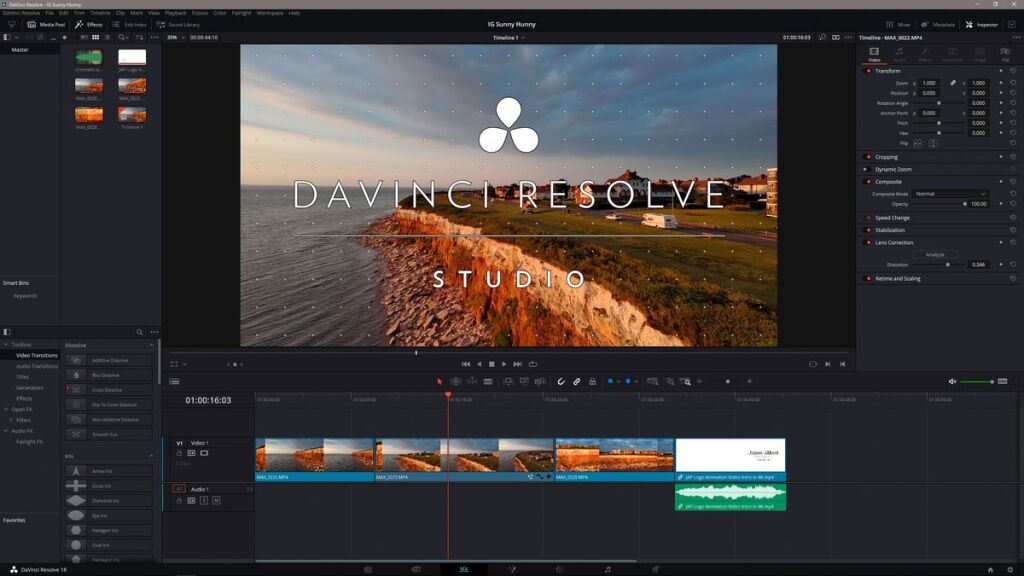
Recently Fedora community released a new version of their Desktop edition – Fedora 39. After awaiting a whole week I ran an OS update and upgraded my video editing rig from Fedora 38 to Fedora 39. Today, starting up my latest version of DaVinci Resolve I ran into this:
symbol lookup error: /lib64/libgdk_pixbuf-2.0.so.0: undefined symbol: g_task_set_static_nameThis is not the same issue you had with
lib64/libglib-2.0.*And a simple copy of the original libs wont help. Installing the latest rust-gdk-pixbuf packages does not solve for the issue. I tried removing libs from DaVinci folder forcing the application to use the default system libraries, but that did not resolve the situation. It appears the issue is the newest libriary versions of Fedora 39. Rolling back to the Fedora 38 libraries resolves the situation. I am sure the community will soon fix this discrepancy, but if you are like me who needs DaVinci to work NOW, here is a quick fix for the situation.
Download the rpm package for Fedora 38: https://dl.fedoraproject.org/pub/fedora/linux/releases/38/Everything/x86_64/os/Packages/g/gdk-pixbuf2-2.42.10-2.fc38.x86_64.rpm
Extract the content of the RPM to some temporary location:rpm2cpio ./gdk-pixbuf2-2.42.10-2.fc38.x86_64.rpm | cpio -idmv
Copy from the lib64 folder into the DaVinci lib folder:cp ./usr/lib64/libgdk_pixbuf-2.0.so.0* /opt/resolve/libs/
note: your path may be different
You can start your DaVinci resolve without a problem. Enjoy!